Starting a blog from scratch can seem overwhelming, but with a clear roadmap and the right tools, anyone can do it. Whether you’re launching a personal blog, a niche-focused site, or a business platform, the steps are largely the same.
This guide will walk you through everything you need to know about how to start a blog from scratch, including planning, setting up, creating content, promoting your blog, and making money from it.
Why Start a Blog?
Before diving into the how, it’s important to understand the why. People start blogs for various reasons:
| Purpose | Description |
|---|---|
| Personal Branding | Showcase your expertise and build an online presence |
| Business Promotion | Drive traffic and generate leads for your business |
| Passive Income | Monetize through ads, affiliate marketing, or products |
| Community Building | Share ideas and connect with like-minded individuals |
| Creative Expression | Use it as a platform for writing, photography, etc. |
Step 1: Define Your Niche

Choosing the right niche is the foundation of a successful blog. Your niche should align with your interests, expertise, and market demand. Ask yourself:
- What topics am I passionate about?
- Is there a target audience for this topic?
- Are people searching for this type of content?
Popular Blog Niches
| Niche | Description |
|---|---|
| Personal Finance | Saving, budgeting, investing |
| Health and Fitness | Nutrition, workouts, mental health |
| Travel | Destinations, travel tips, experiences |
| Food | Recipes, cooking tips, restaurant reviews |
| Tech | Gadgets, reviews, tutorials |
| Career & Productivity | Job advice, productivity hacks, time management |
Step 2: Choose a Blogging Platform
There are several blogging platforms to choose from, but WordPress.org is widely regarded as the best option due to its flexibility and control.
| Platform | Pros | Cons |
|---|---|---|
| WordPress.org | Full control, customizable, scalable | Requires hosting & setup |
| Wix | Easy drag-and-drop, beginner-friendly | Less control, more expensive |
| Blogger | Simple to use, Google integration | Limited design & features |
| Medium | Built-in audience | Limited customization |
Step 3: Get a Domain Name and Hosting
Your domain name is your blog’s address on the internet (e.g., www.yourblog.com), and hosting is where your blog’s files live.
Tips for Choosing a Domain Name
- Keep it short and memorable
- Avoid numbers and hyphens
- Use a .com extension if possible
- Make sure it reflects your blog’s topic
Recommended Hosting Providers
| Hosting Provider | Key Features | Starting Price (Monthly) |
|---|---|---|
| Bluehost | Free domain, 1-click WordPress install | $2.95 |
| SiteGround | Fast performance, great support | $3.99 |
| HostGator | Scalable plans, 99.9% uptime | $2.75 |
Step 4: Install WordPress and Set Up Your Blog
Once you purchase hosting, most providers offer 1-click WordPress installation. After installation, you’ll need to:
- Choose and install a theme
- Install essential plugins (SEO, security, backups)
- Customize your blog’s layout and navigation
- Create core pages: About, Contact, Privacy Policy, Disclaimer
Step 5: Plan and Create Content
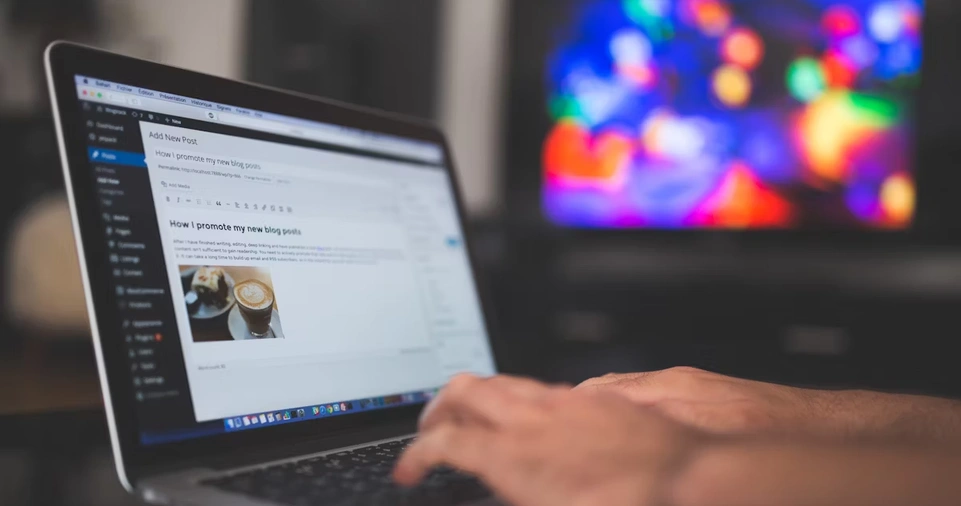
Content is the heart of your blog. Focus on creating valuable, well-written, and SEO-optimized posts.
Types of Blog Posts
- How-to guides
- Listicles
- Product reviews
- Tutorials
- Opinion pieces
- Interviews
Content Planning Tips
- Use a content calendar
- Research keywords using tools like Google Keyword Planner or Ubersuggest
- Focus on evergreen content that stays relevant over time
Step 6: Optimize for SEO
Search engine optimization (SEO) helps your blog rank in search results, driving organic traffic.
On-Page SEO Basics
- Use keywords in title, headers, and body
- Write compelling meta descriptions
- Use internal and external links
- Optimize images with alt text
Essential SEO Plugins
| Plugin | Purpose |
|---|---|
| Yoast SEO | On-page SEO optimization |
| Rank Math | Alternative to Yoast with more features |
| WP Super Cache | Improves site speed |
| Broken Link Checker | Finds and fixes broken links |
Step 7: Promote Your Blog
Writing great content isn’t enough. You need to promote it to attract readers.
Promotion Channels
- Social media (Twitter, Instagram, LinkedIn, Pinterest)
- Email marketing
- Guest posting on other blogs
- Blog commenting and networking
- Submitting to forums and communities like Reddit and Quora
Step 8: Monetize Your Blog
Once you start getting traffic, you can monetize your blog.
Common Monetization Methods
| Method | Description |
|---|---|
| Display Ads | Earn money from ad impressions/clicks (e.g., Google AdSense) |
| Affiliate Marketing | Promote products and earn commissions |
| Sponsored Posts | Get paid to write about products or services |
| Selling Products | Sell digital or physical goods (eBooks, courses, merch) |
| Membership Content | Offer premium content to subscribers |
Additional Topics to Explore

Legal Pages You Must Have
- Privacy Policy
- Disclaimer
- Terms and Conditions
Building an Email List
- Use tools like Mailchimp or ConvertKit
- Offer lead magnets (free ebooks, checklists)
- Set up automated welcome sequences
Website Security
- Use HTTPS with an SSL certificate
- Keep WordPress, themes, and plugins updated
- Install security plugins like Wordfence or Sucuri
Site Performance
- Compress images
- Use a caching plugin
- Choose a fast, reliable host
Analytics and Tracking
- Install Google Analytics
- Use Google Search Console
- Track metrics like bounce rate, session duration, and top pages
ALSO READ: Securing a Havells Internship After Your 4th Semester: A Complete Guide
Conclusion
Starting a blog from scratch is both exciting and rewarding. It requires planning, consistency, and a willingness to learn. By defining your niche, choosing the right platform, creating valuable content, and actively promoting your blog, you can build an online presence that serves your goals—whether that’s earning income, sharing knowledge, or simply expressing yourself. Stick with it, stay flexible, and remember: every great blog started with a single post.







